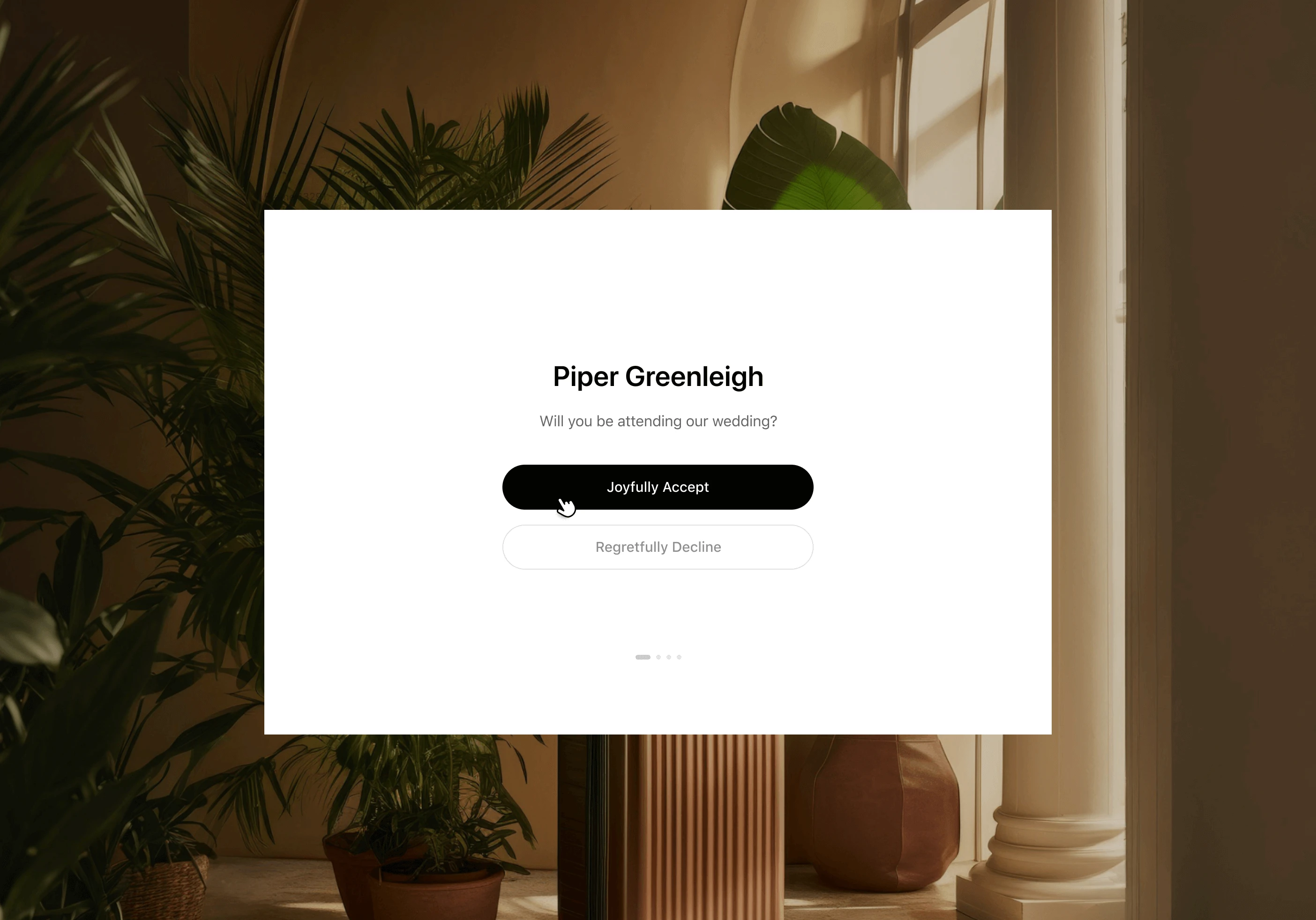Title: RSVP Website Free of Drama: How to Get Guests to Actually Respond
Title Tag: RSVP Website Free of Drama: The Wedding Edition
Meta Description RSVP website free of drama for weddings! Learn how to simplify your wedding planning and get guests to RSVP with easy tips for design, reminders, and details.
We’ve all been there: the invitations go out, and while most of your friends and family RSVP promptly, there’s always a handful of stragglers who don’t. Suddenly, you’re calling, texting, and even bribing people for a response, all while trying to finalize your seating chart. RSVP drama doesn’t just happen—it’s practically a wedding planning tradition.
But here’s the good news: it doesn’t have to be this way. By using an RSVP website and following a few simple strategies, you can make it easy for your guests to respond—on time, without any fuss. Let’s break it down.
Why RSVPs Are Often Overlooked
Here’s the thing: most of your guests aren’t intentionally trying to stress you out. Life gets busy, and for some, remembering to RSVP feels like a small task that keeps getting pushed to “later.” Others might assume their attendance is a given (“Of course I’m coming! Why would I need to RSVP?”).
Unfortunately, this casual attitude creates a lot of work for you. Tracking down missing RSVPs isn’t just awkward—it can cause delays in providing a final headcount to your vendors. Plus, it’s an etiquette nightmare when someone doesn’t RSVP but shows up anyway.
How to fix it: The key is making RSVPing foolproof. A well-designed RSVP website, clear instructions, and a friendly-but-firm deadline will take most of the guesswork out for your guests.
Create an RSVP Website Guests Will Actually Use
The first step to drama-free RSVPs? Setting up an easy-to-use RSVP website. A good platform will make the process intuitive for your guests, so they’re more likely to respond promptly.
How to Share the URL
Once your RSVP website is live, make sure your guests know about it. Include the URL in multiple places to ensure no one misses it:
- On the Invitation: Add a simple line like, “Please RSVP at [YourWeddingWebsite.com].”
- On a Separate Insert Card: If you prefer a cleaner invitation design, include a small card with instructions like:
“We can’t wait to celebrate with you! Please RSVP by [Deadline Date] at [YourWeddingWebsite.com] or scan the QR code below.” - QR Codes: While they’re convenient for tech-savvy guests, always include the written URL as well. Not everyone knows how to use QR codes, and a backup ensures no one gets confused.
When to Send and Set Deadlines
- Send Invitations Early: Wedding etiquette suggests sending invitations 8 to 12 weeks before the event. For destination weddings, aim for 4 to 6 months ahead.
- Set a Clear RSVP Deadline: Give your guests about 3 to 4 weeks to respond, with the RSVP deadline falling about 4 weeks before your wedding date. This gives you enough time to finalize numbers for catering and seating.
Making these details clear from the start helps eliminate confusion and ensures your RSVP process runs smoothly.
Design Tips for a User-Friendly RSVP Website
Even the best RSVP website won’t work if it’s hard to navigate. Keep your design simple, elegant, and easy for everyone to use.
Font and Layout Choices
- Choose Legible Fonts: Skip decorative or script fonts for important details. Stick to clean, sans-serif or serif options that are easy to read on any device.
- Size Matters: Use a minimum font size of 14–16 points for body text and larger sizes for headings.
- Colors: High-contrast color combinations (like dark text on a light background) make reading effortless. Avoid pastel-on-pastel combos that can strain the eyes.
Prioritize Simplicity
- Keep the layout clean with minimal distractions. Place RSVP instructions front and center so guests don’t have to hunt for them.
- Make it mobile-friendly! Many guests will visit your site on their phones, so ensure everything loads correctly and is easy to click.
A well-designed RSVP website ensures even your most tech-challenged guests can respond with ease.
Send Reminders Without the Guilt
Let’s face it—some guests will still forget to RSVP, no matter how easy you make it. That’s where reminders come in.
How to Send Polite Nudges With Hitchd, tracking RSVPs is a breeze. Responses are updated live, so you can quickly see who has RSVP’d and who still needs to respond. Plus, their contact information is easily accessible if you’d like to reach out with a friendly reminder.
Hitchd also groups guests by parties, meaning you may only need to contact one person per group instead of everyone individually—making the follow-up process smoother and less time-consuming. This way, you can politely nudge your guests without any unnecessary stress or drama.
Add Extra Details to Simplify Your Guests’ Planning
Guests are more likely to RSVP quickly when they have all the information they need at their fingertips. Use your RSVP website to include important details like:
- Event Date and Time: Make this the most prominent detail on the site.
- Location: Include the venue address and a link to directions or maps.
- Accommodation Options: Suggest nearby hotels or other lodging options for out-of-town guests.
- Registry Links: Make gift-giving easy by linking directly to your registry.
- Dress Code and Other Info: Specify if it’s black tie, semi-formal, or casual to avoid any confusion.
By consolidating everything in one place, you make life easier for your guests—and increase the likelihood of prompt RSVPs.
Conclusion
RSVP drama doesn’t have to be part of your wedding planning journey. By using an easy-to-navigate RSVP website platform, providing clear instructions, and sending reminders when needed, you can ensure your guests respond promptly and avoid the stress of chasing them down.
Remember, your wedding is about celebrating love and joy—not sweating over RSVPs. A little planning goes a long way in making the process painless for both you and your guests.
FAQs
1. How do I ensure guests RSVP on time?
Make RSVPing as easy as possible! Provide a clear RSVP deadline (about 4 weeks before your wedding) and include the RSVP website link on invitations and reminder emails.
2. Should I include a QR code on my invitations?
Yes, but always include the URL too. QR codes are convenient for tech-savvy guests, but not everyone knows how to use them. The written link ensures everyone can RSVP.
3. How do I politely remind guests to RSVP?
Send a friendly, upbeat message through your RSVP website or email. Keep it lighthearted, like: “We’re so excited for our big day! Please RSVP by [New Deadline] at [YourWeddingWebsite.com].”
4. How much time should I give guests to RSVP?
Etiquette suggests giving guests 3 to 4 weeks to RSVP, with the deadline set about 4 weeks before your wedding date.
5. What information should I include on my RSVP website?
Include key details like the event date, time, location, accommodation options, registry links, and dress code. Keeping everything in one place makes it easier for guests to RSVP, get gifts, and plan.

Free Wedding Website, RSVP, Guest List, and Award-Winning Registry
Create your free world-class wedding website in minutes. Experience the award-winning registry, RSVP, Guest List and more. Get Started — It's Free